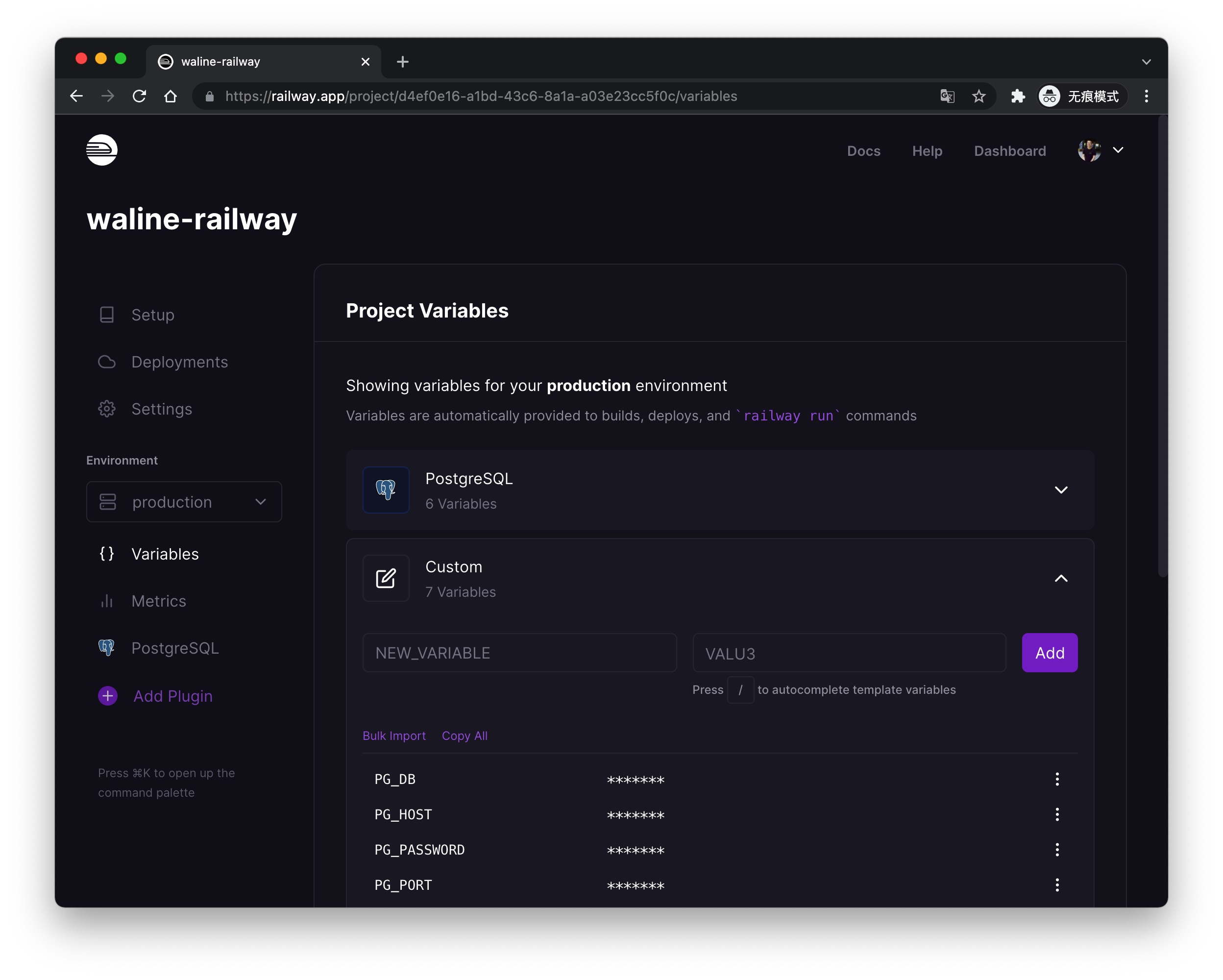Railway Deployment
Railway is a free Serverless platform, we can deploy Waline to Railway platform easily.
How to Deploy
Click this button and it'll redirect to railway.app platform to quickly deploy. You can input your new GitHub repo name or just use default after login, then click Deploy button at the bottom to deploy. You should notice that the part of environment variables should not be modified.
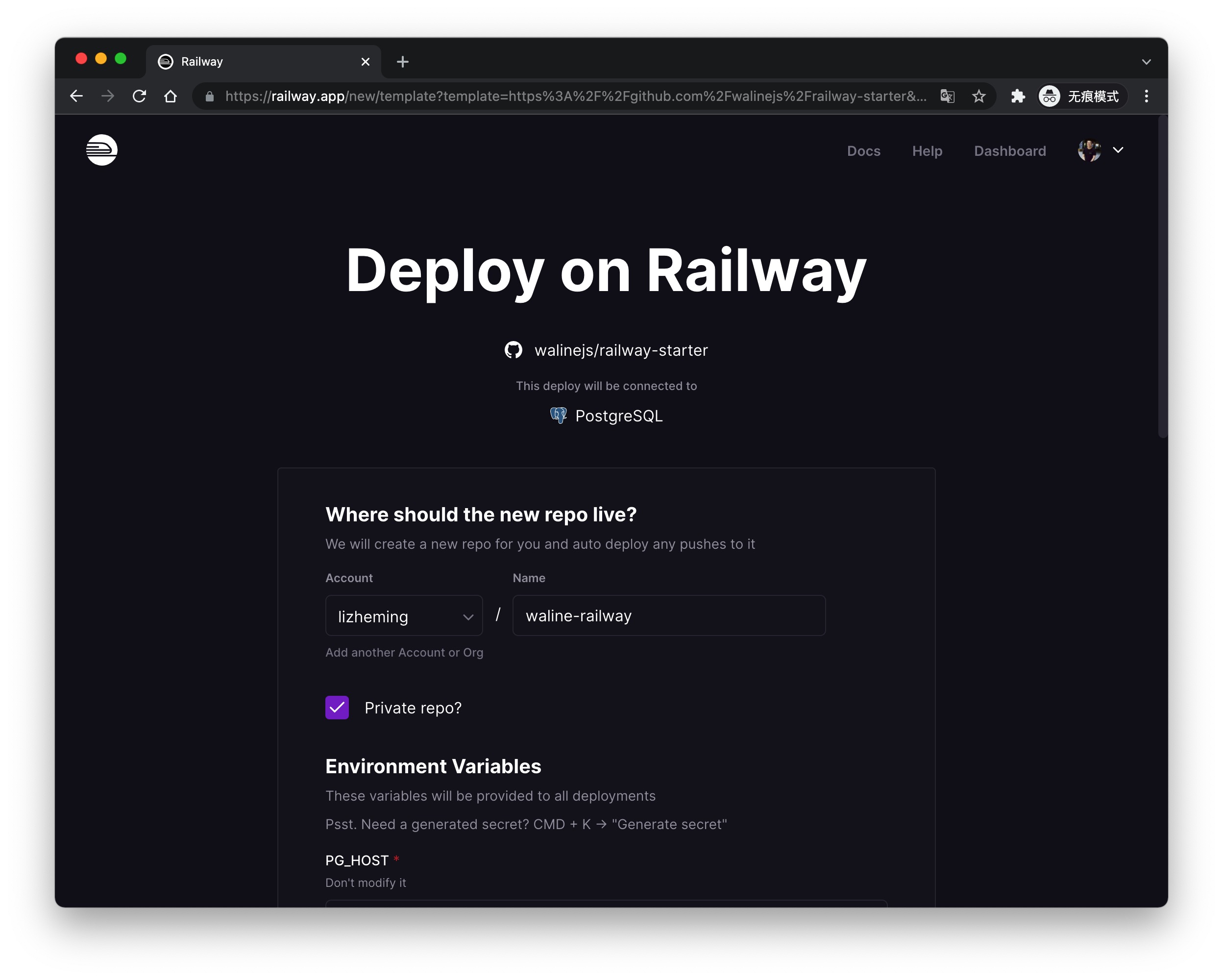
After a moment you will redirect to dashboard page. Click PostgreSQL - Query and paste waline.pgsql this file content into textarea, then click Run Query button at the bottom to initialized database.
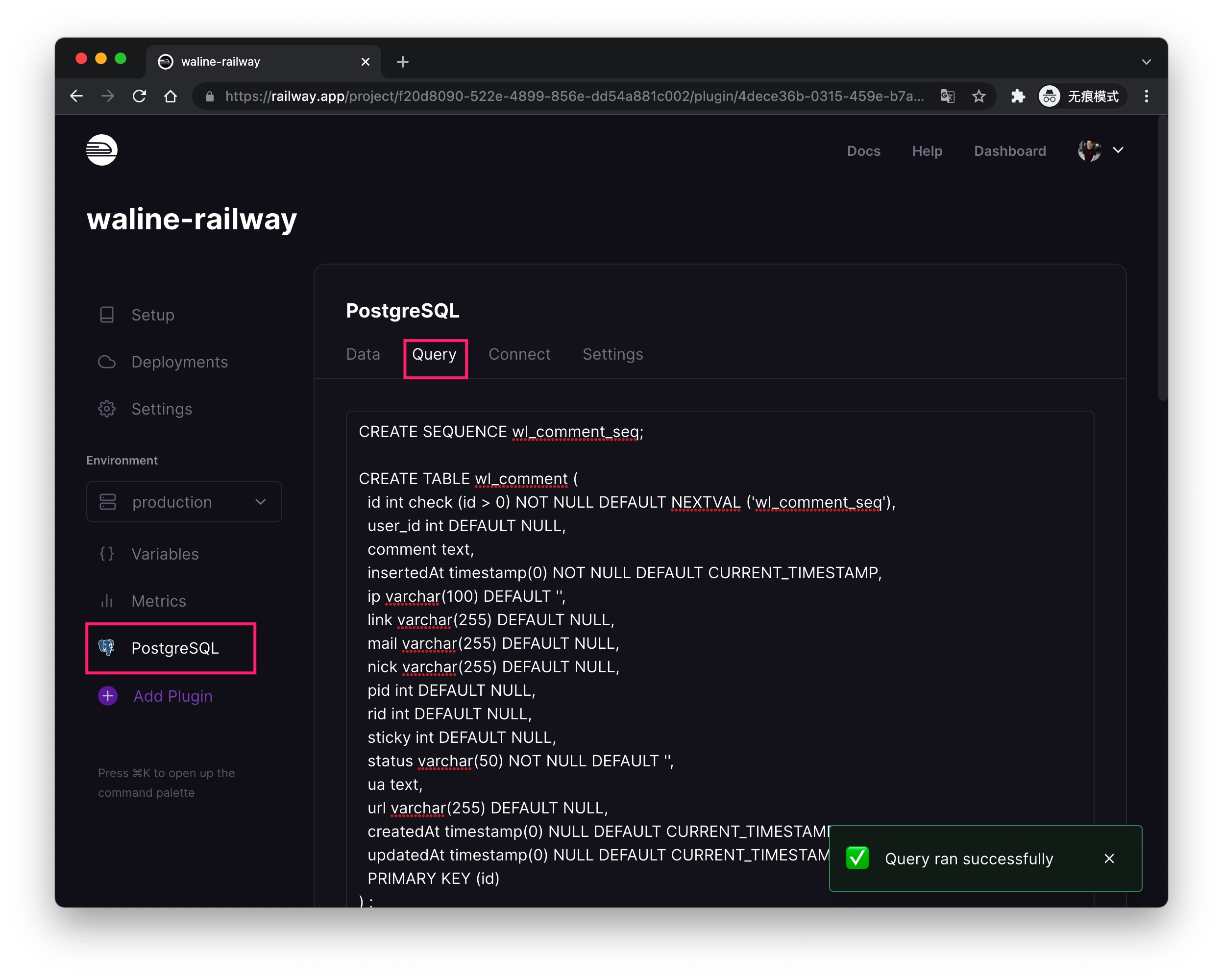
At last you can click Deployments - Domains to get server URL. Copy the site url and input it into client serverURL configuration. Then you can enjoy waline!
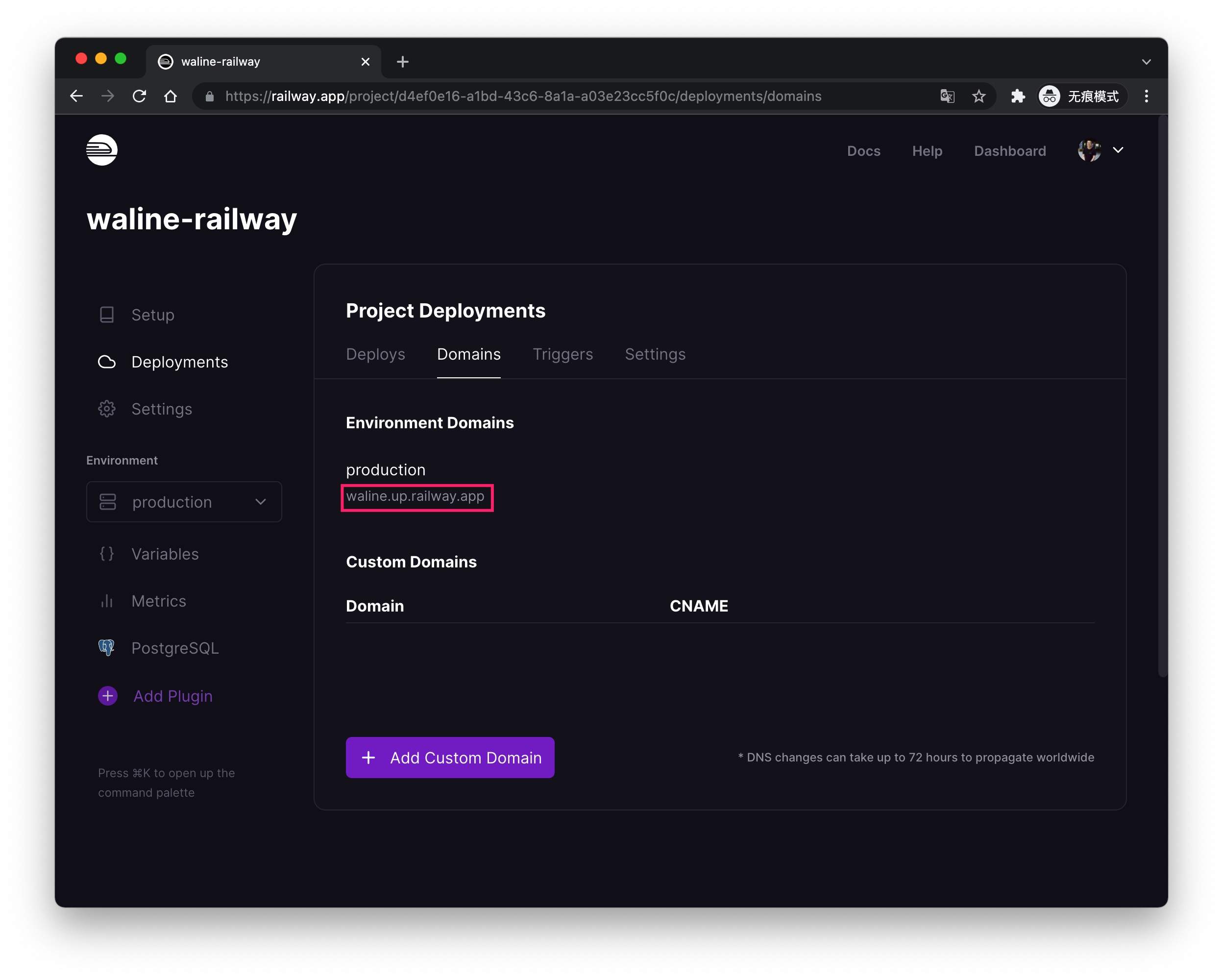
How to Update
Go to the corresponding GitHub repository and modify the version number of @waline/vercel in the package.json file to the latest.
How to Modify Environment Variables
Click Variables Tab to go to enviroment variables management page. It will deploy automatically after variable was changed.