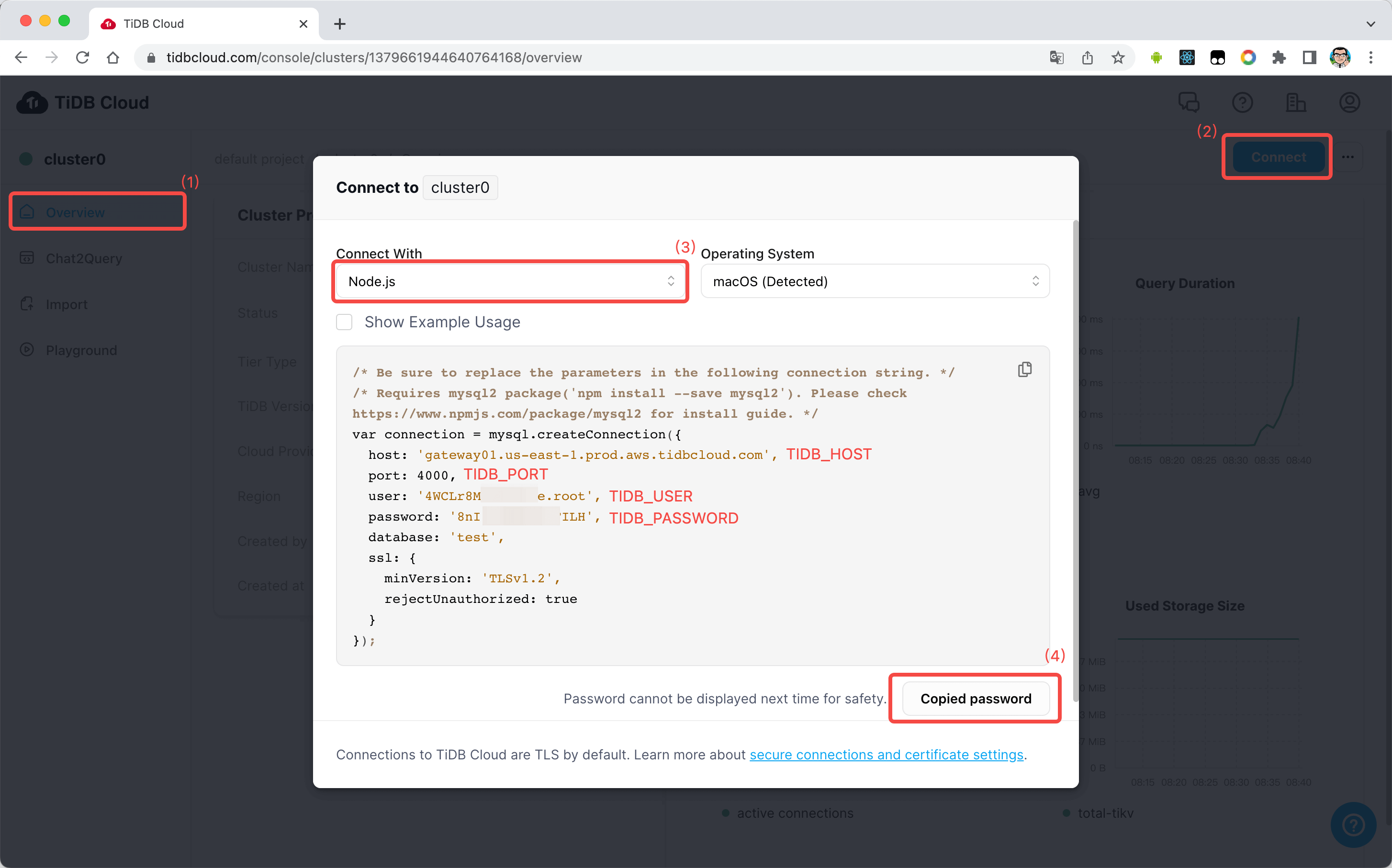Create a database on TiDB
TiDB is an open source NewSQL database. TiDB Cloud is the official online version, which provides 5GB of free storage for everyone to use. The following describes how to create a Waline database on TiDB Cloud.
Create Database
After logging in to TiDB Cloud, a TiDB instance will be created automatically, directly click cluster0 to enter the instance
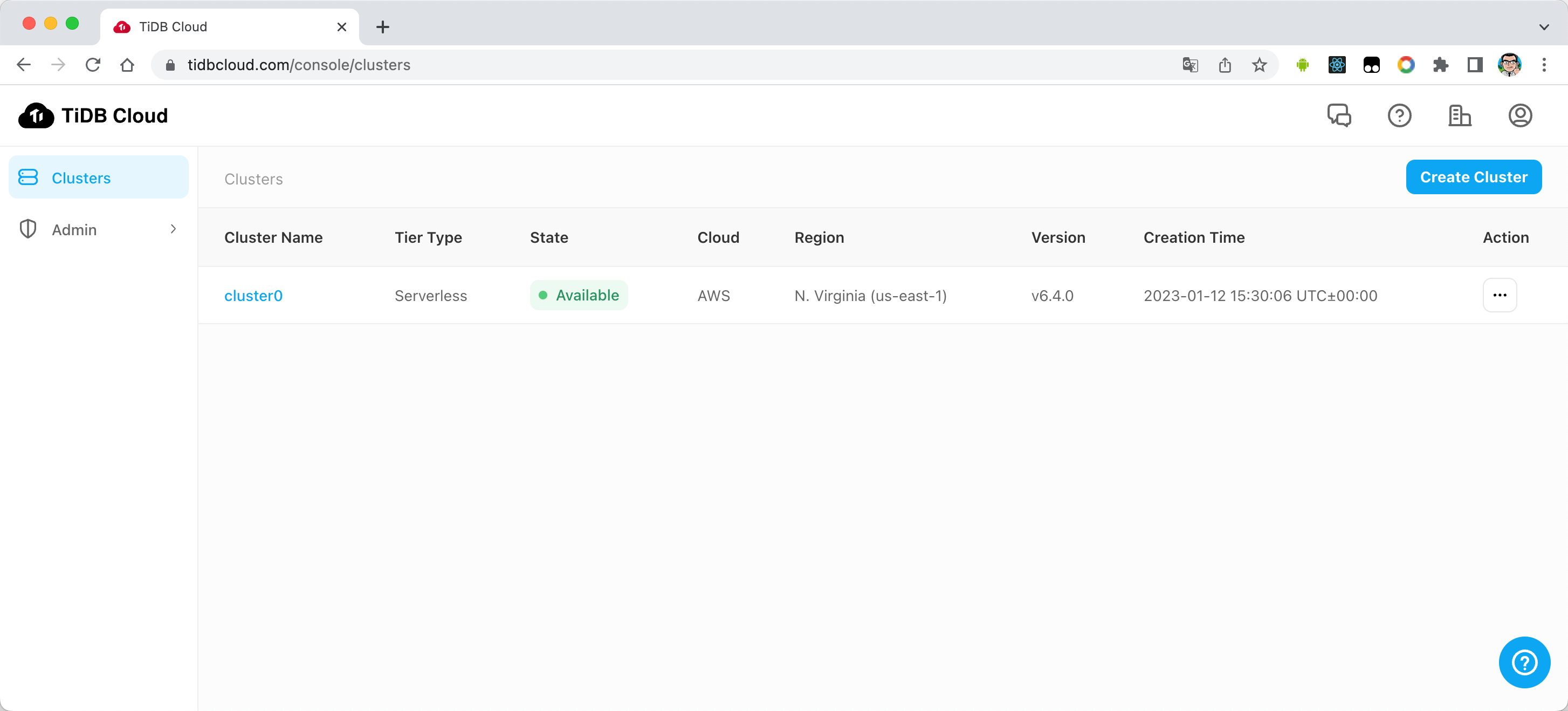
Enter instance Select Chat2Query in the list on the left and change the content of waline.tidb to
;The distribution of statements is executed close to the interface. Click the Run blue button in the upper right corner for each sentence, or use the Ctrl/Command + Enter shortcut key to execute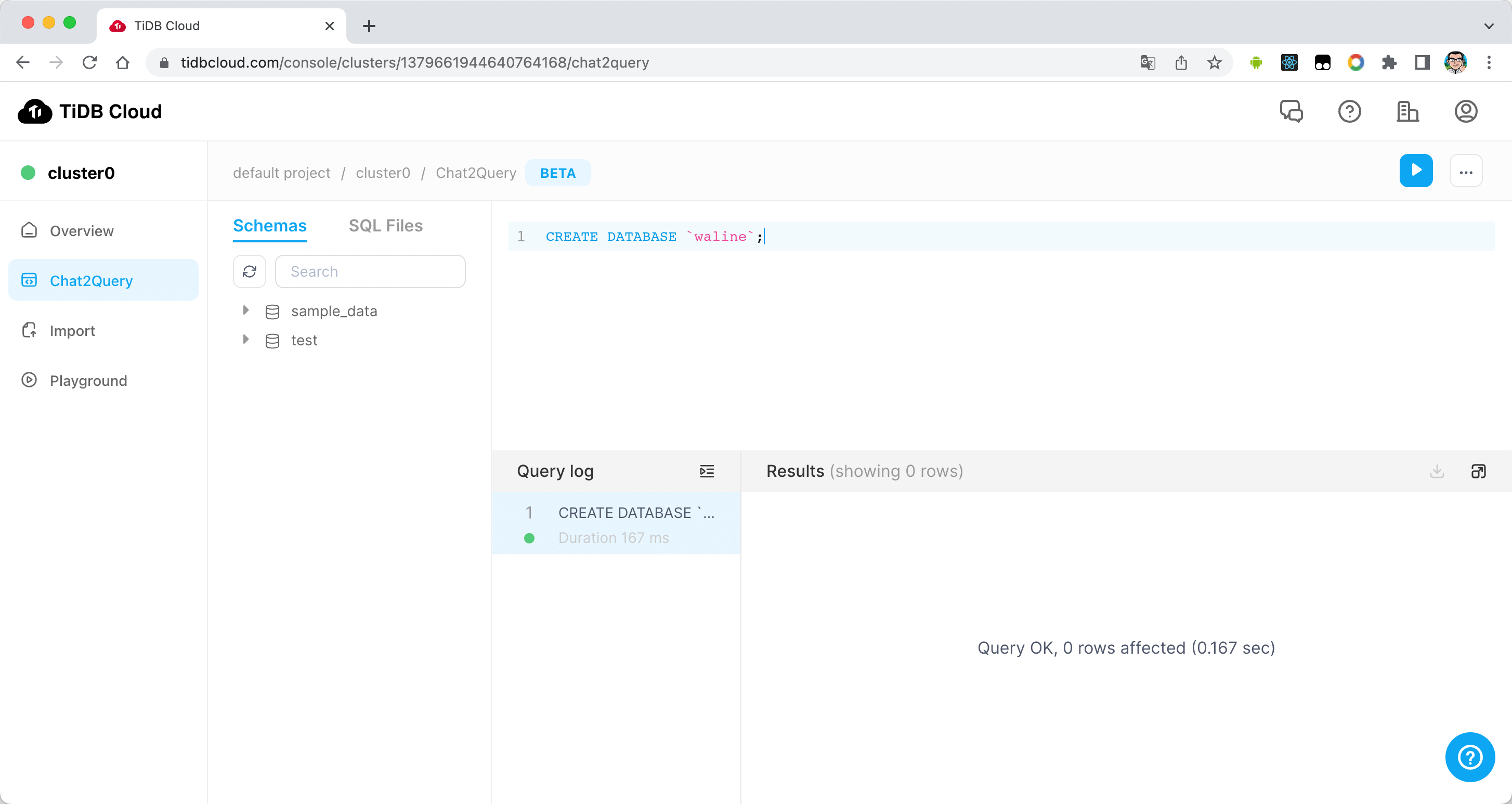
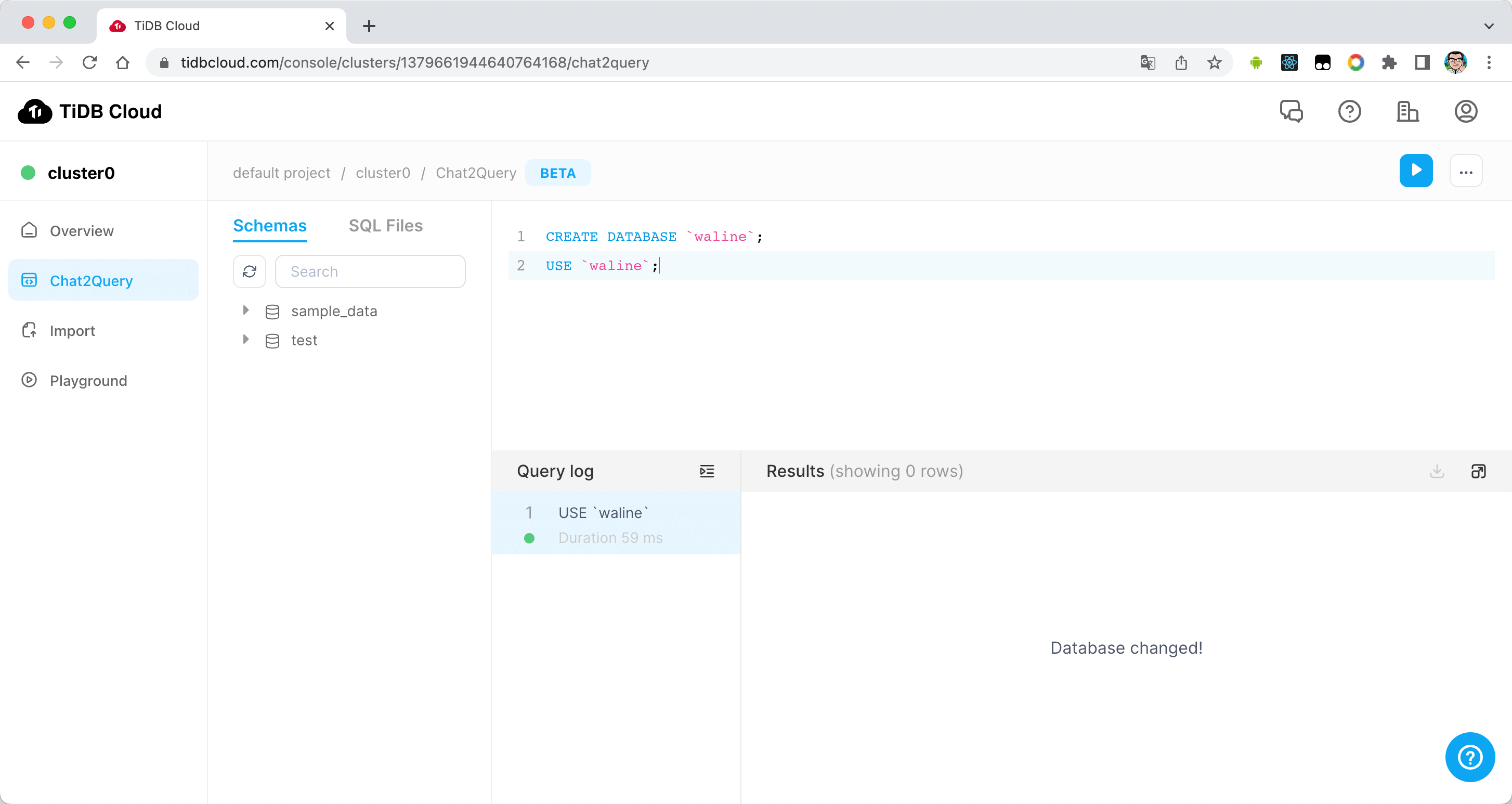
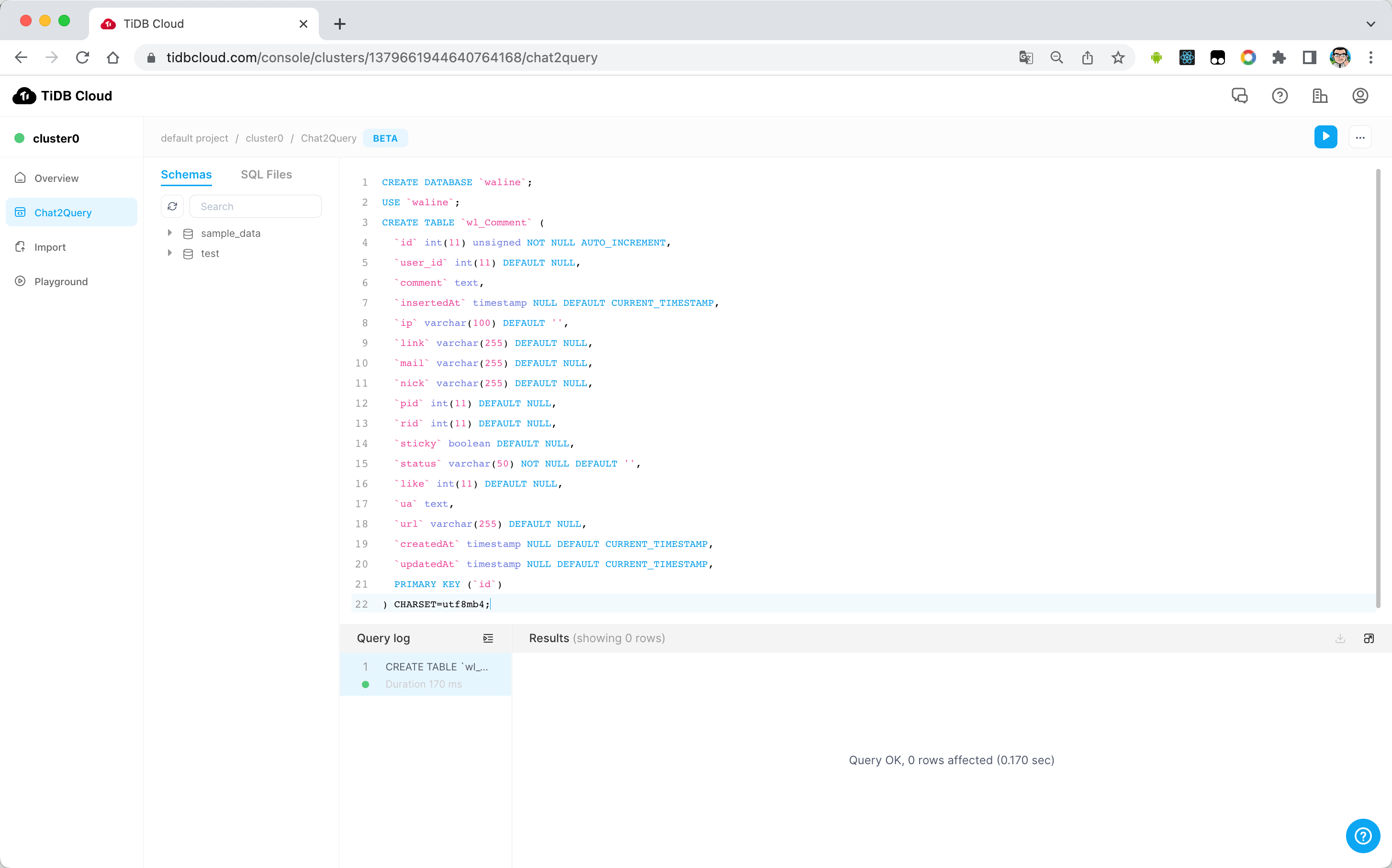
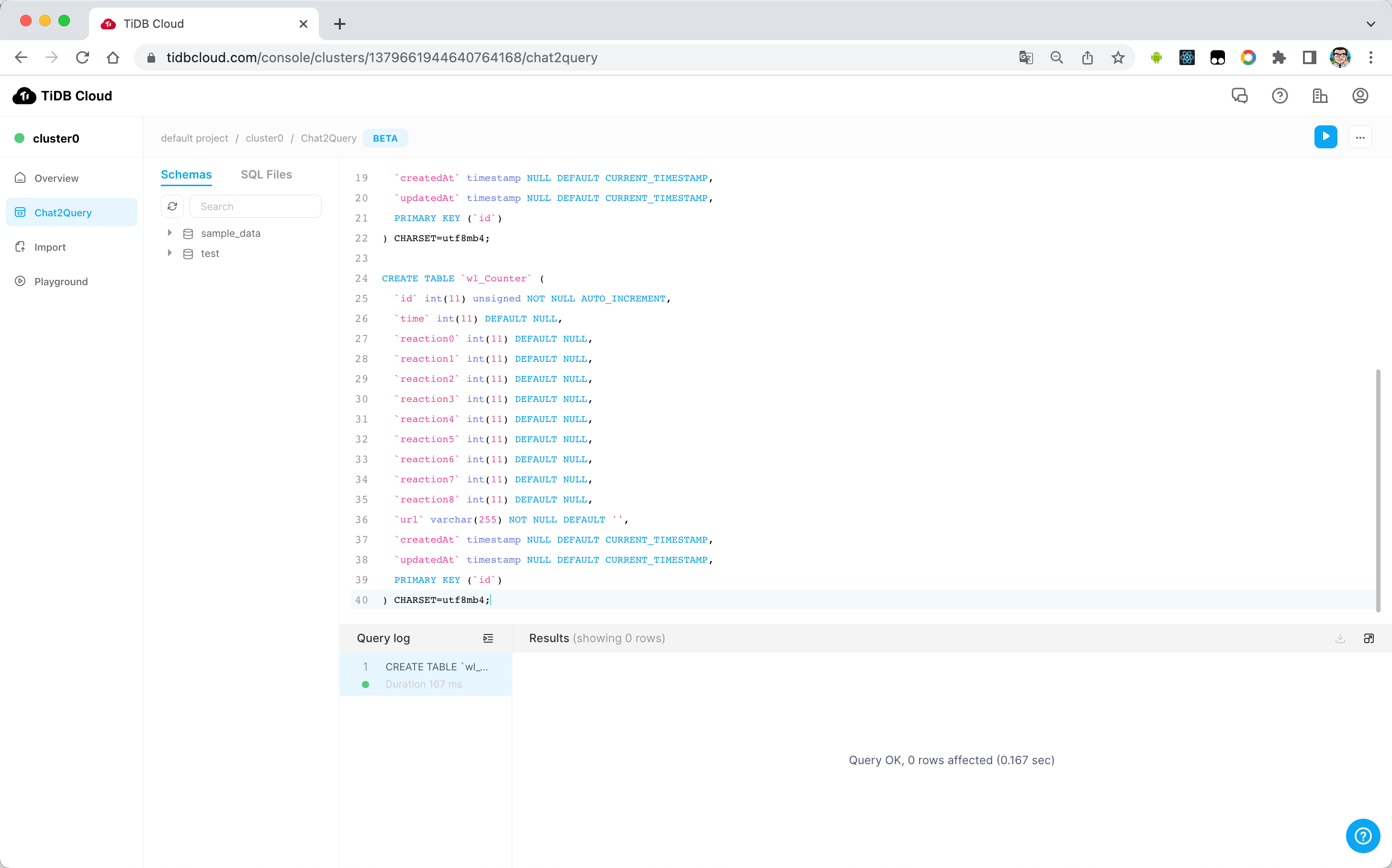
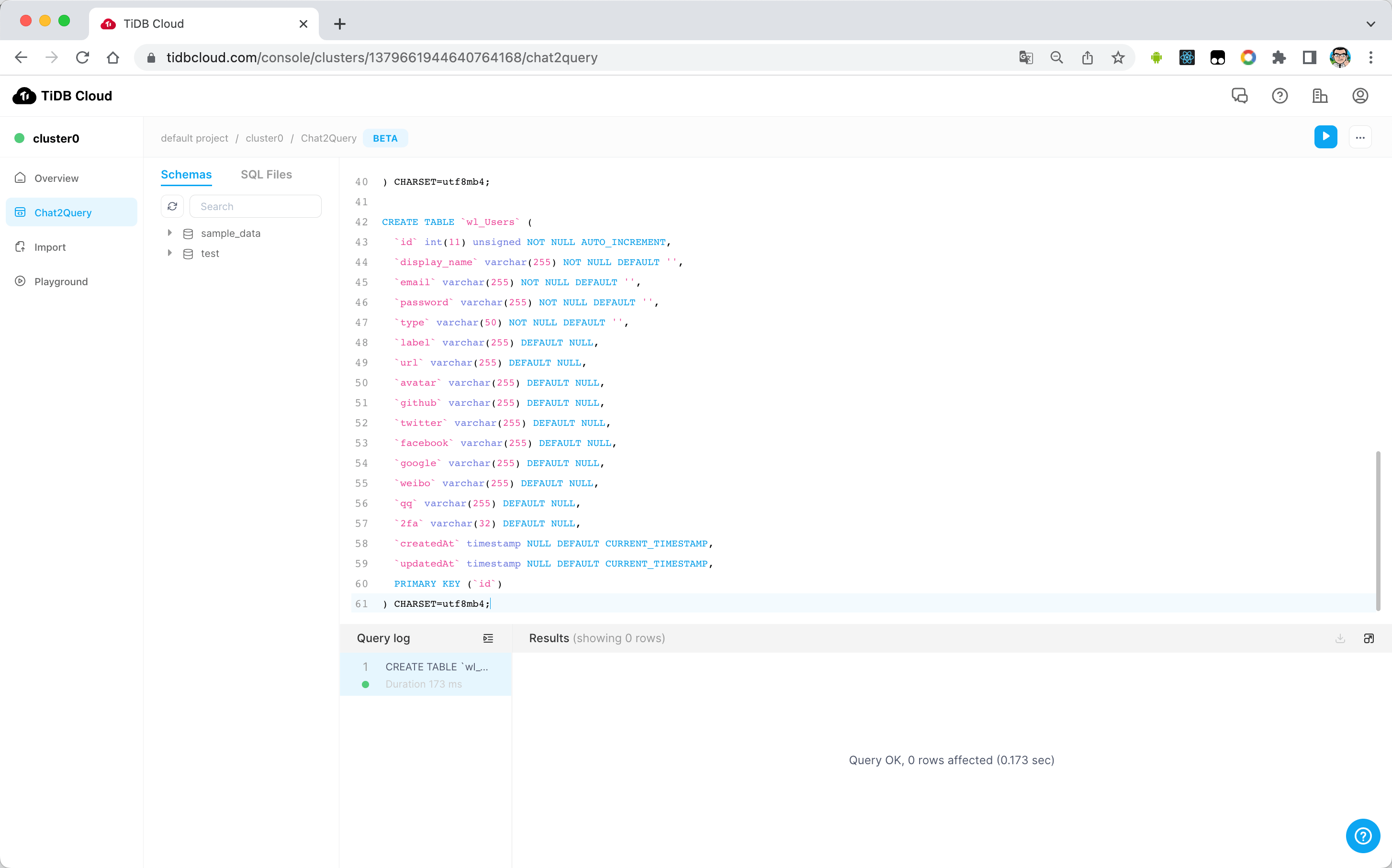
So far the Waline database has been created!
Get Connection Configuration
Click the Overview button on the left to enter the homepage, and select Connect in the upper right corner to get connection information.
'Connect with' select Node.js. In addition, you need to click Reset password in the lower right corner to generate a password.
In this way, you can get the configuration related to the connection.