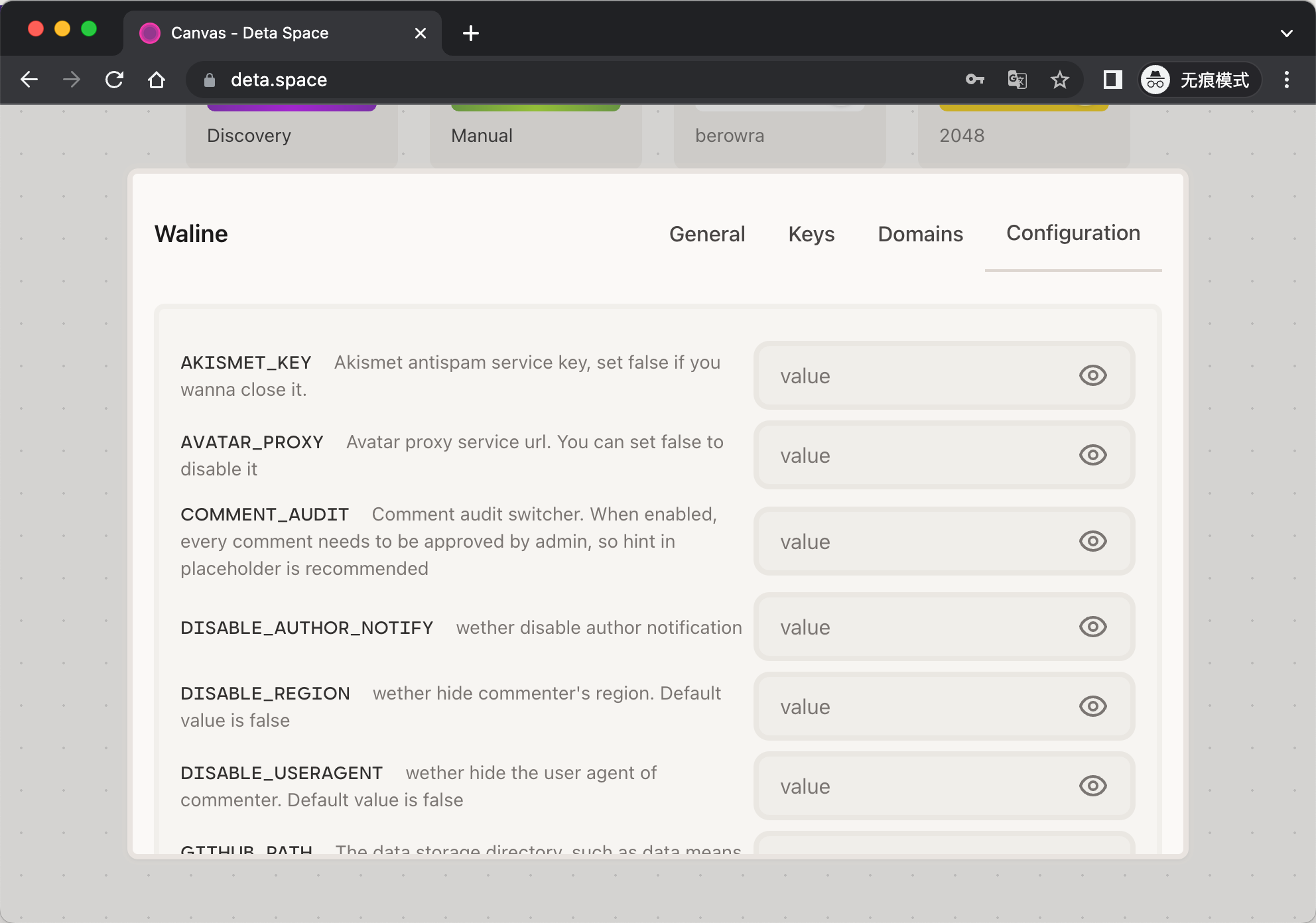Deta deployment
Deta is a free-to-use serverless deployment platform. We can quickly deploy Waline to the Deta platform.
How to deploy
Click the button above to jump to the Waline page of the Deta application market, click Install on Space to automatically install the application after logging in.
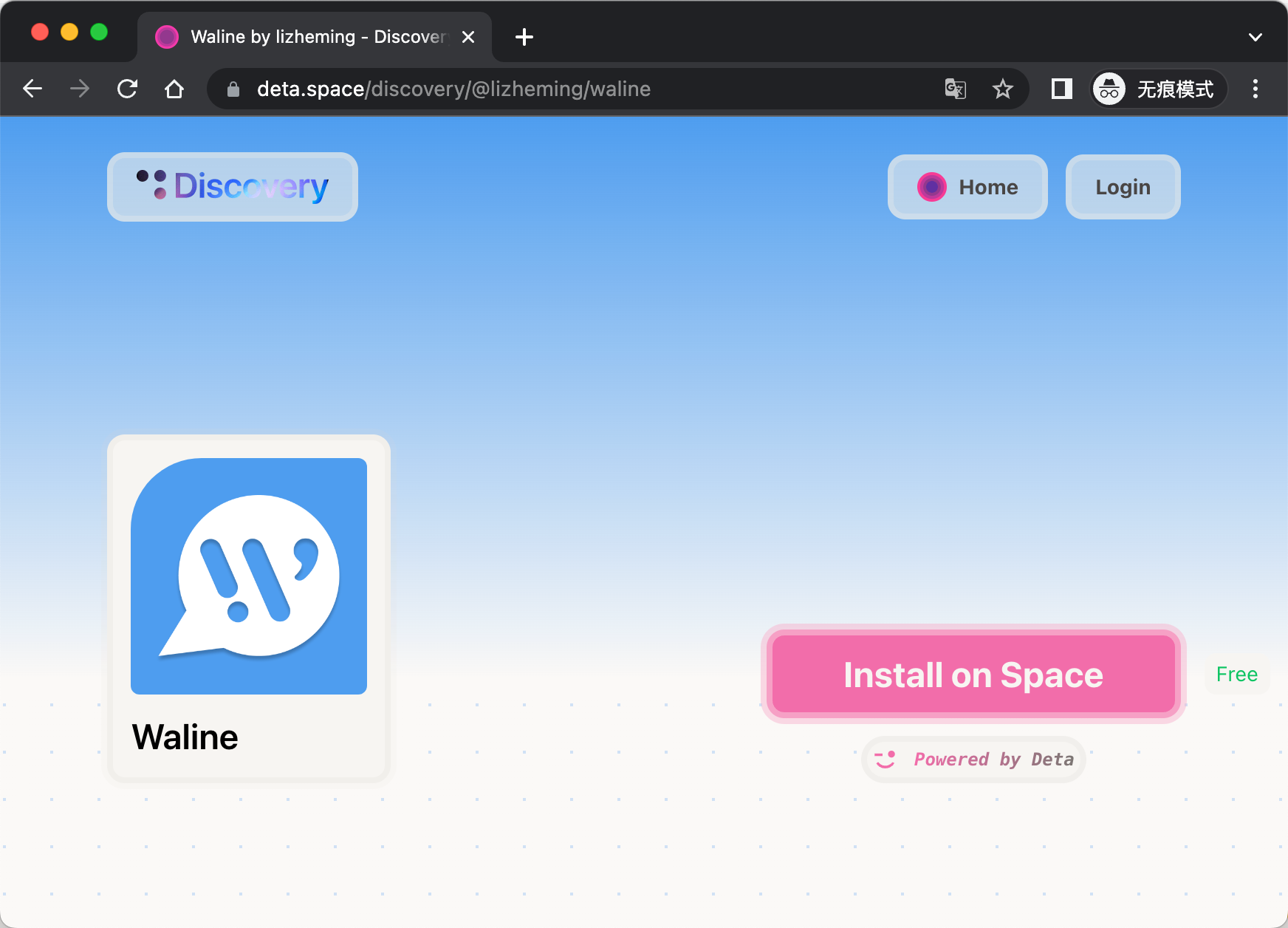
Wait for a while to see the application on the https://deta.space homepage, and click it to open the deployed website address. Fill it in the serverURL configuration of the front-end script to complete the entire configuration.
Add /ui after this URL can enter the admin dashboard.
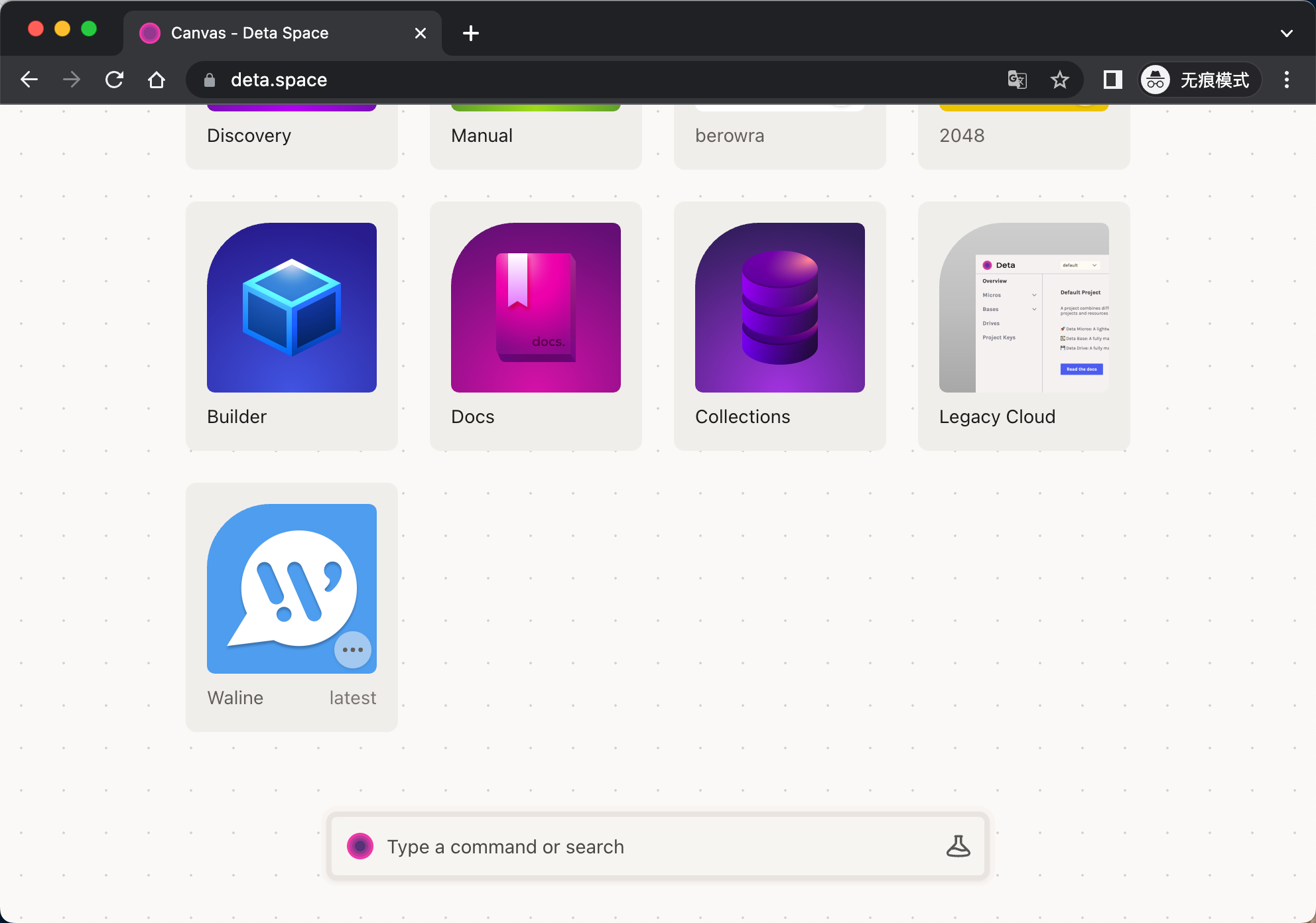
How to update
When there is an update, you will see a yellow bubble prompt on your application list page, click More to see the Update App option.
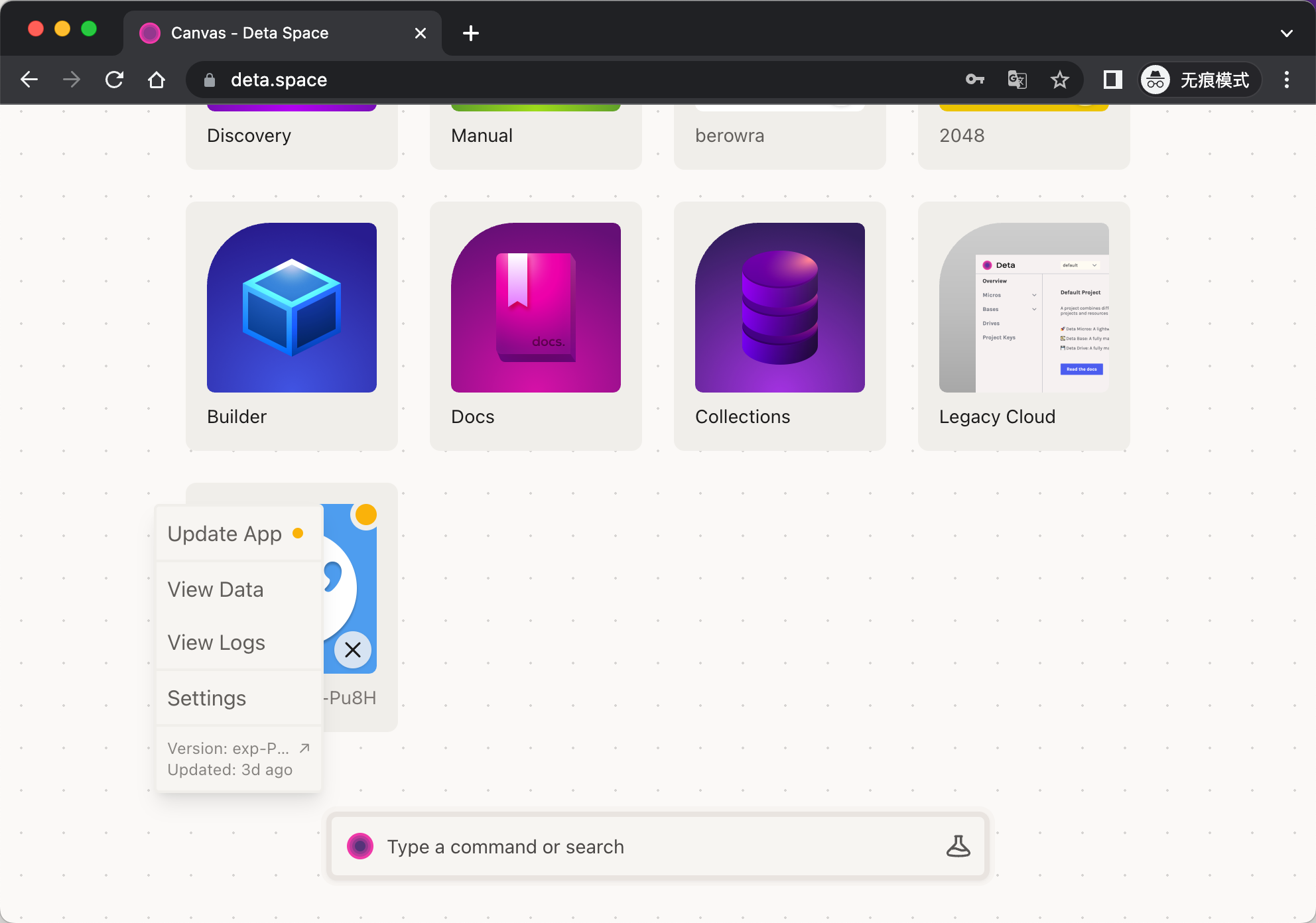
After clicking, select Install App Update and wait for a while to update successfully.
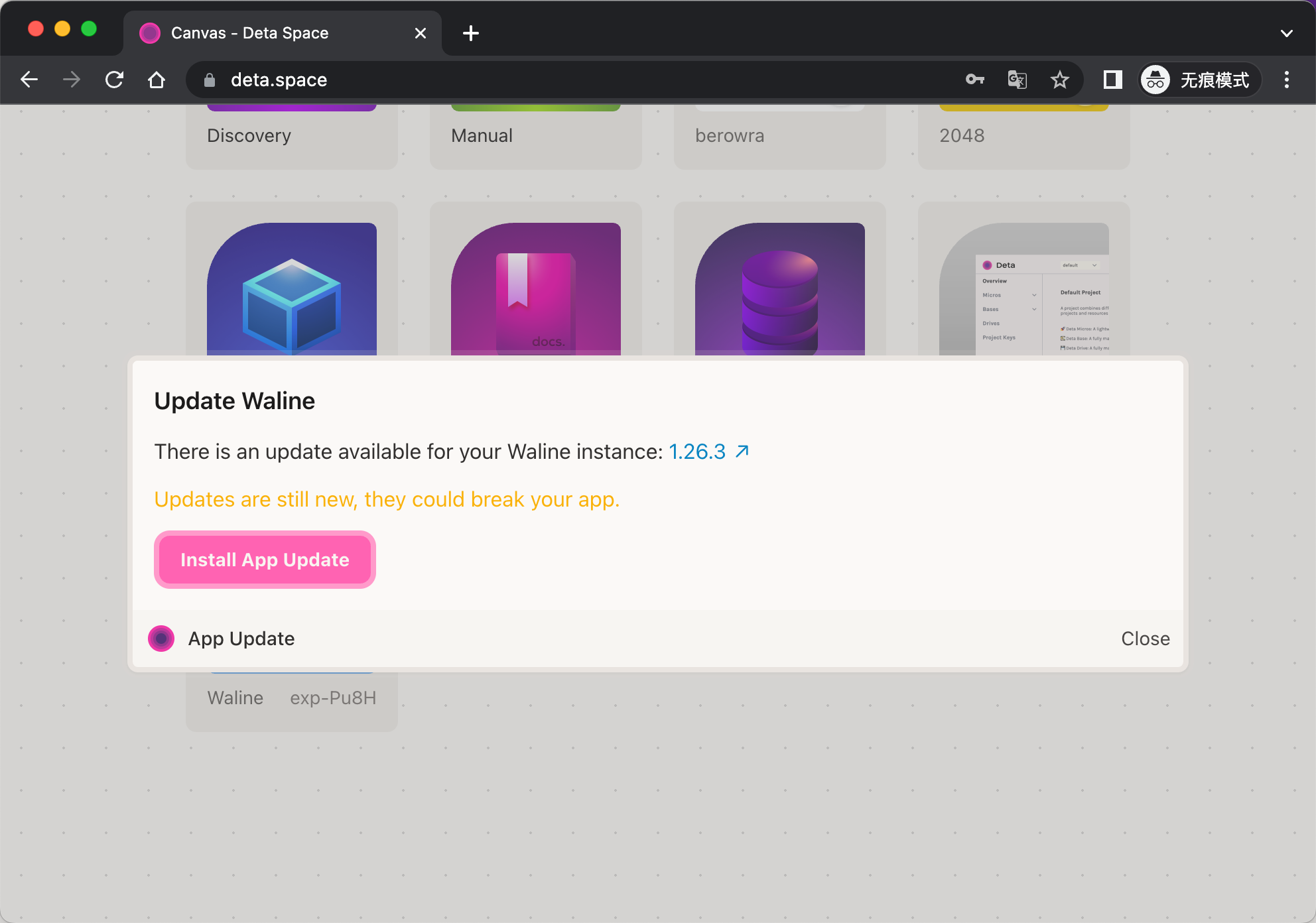
How to modify environment variables
Click ... - Settings - Configuration under the application list Waline App to configure all environment variables. After the configuration is complete, click Save Changes at the bottom to save.